With HubSpot Sales and Service Hubs, any tier above free is on a pay-per-seat model. This means that in order to access certain tools and functionalities in your portal, users will need a paid seat.
What is a paid seat?
Each time you give a team member access to your HubSpot portal, you are assigning them a seat (one user = one seat). If users in accounts with paid Sales Hub or Service Hub subscriptions have not been assigned a seat, they will not have access to paid subscription features. In simple terms, for team members to use paid subscription features they have to have a paid seat.
Side note - paid seats are not relevant for Marketing Hub.
How many paid seats do you get and how much do they cost?
See the two tables below for pricing starting with the minimum users allowed and extra cost per month, per paid seat for both Sales and Service Hub at Starter, Professional and Enterprise level packages.
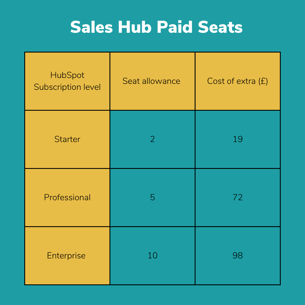
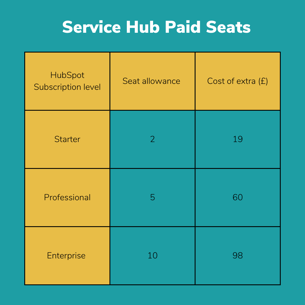
Note that this is subject to change, the latest pricing can be seen here.
How do you assign Sales and Service Hub paid seats?
- In your HubSpot account, click the Settings icon in the main navigation bar.
- In the left sidebar menu, navigate to Users & Teams.
- In the upper right, click Create user.
- In the right panel, enter the email address of your new user and click Next.
- To assign one of your Sales Hub (or Service Hub) Starter, Professional, or Enterprise seats:
- Click the Sales (or Service) tab.
- Click to toggle the Sales Access switch on, then click to toggle the Sales Starter, Professional, or Enterprise switch on. If you've already allocated all of the Sales Hub seats you've purchased, you will need to purchase another seat after you set up the rest of the new user's permissions.
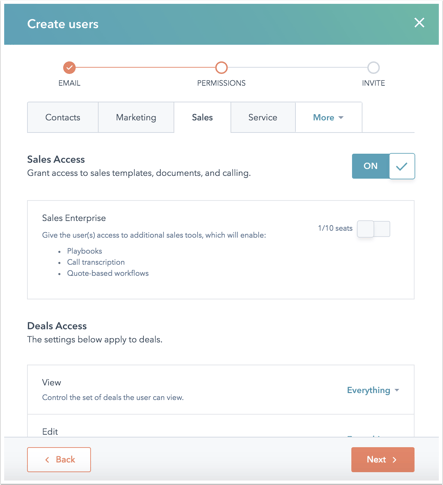
More information can be found in this HubSpot knowledge base article
